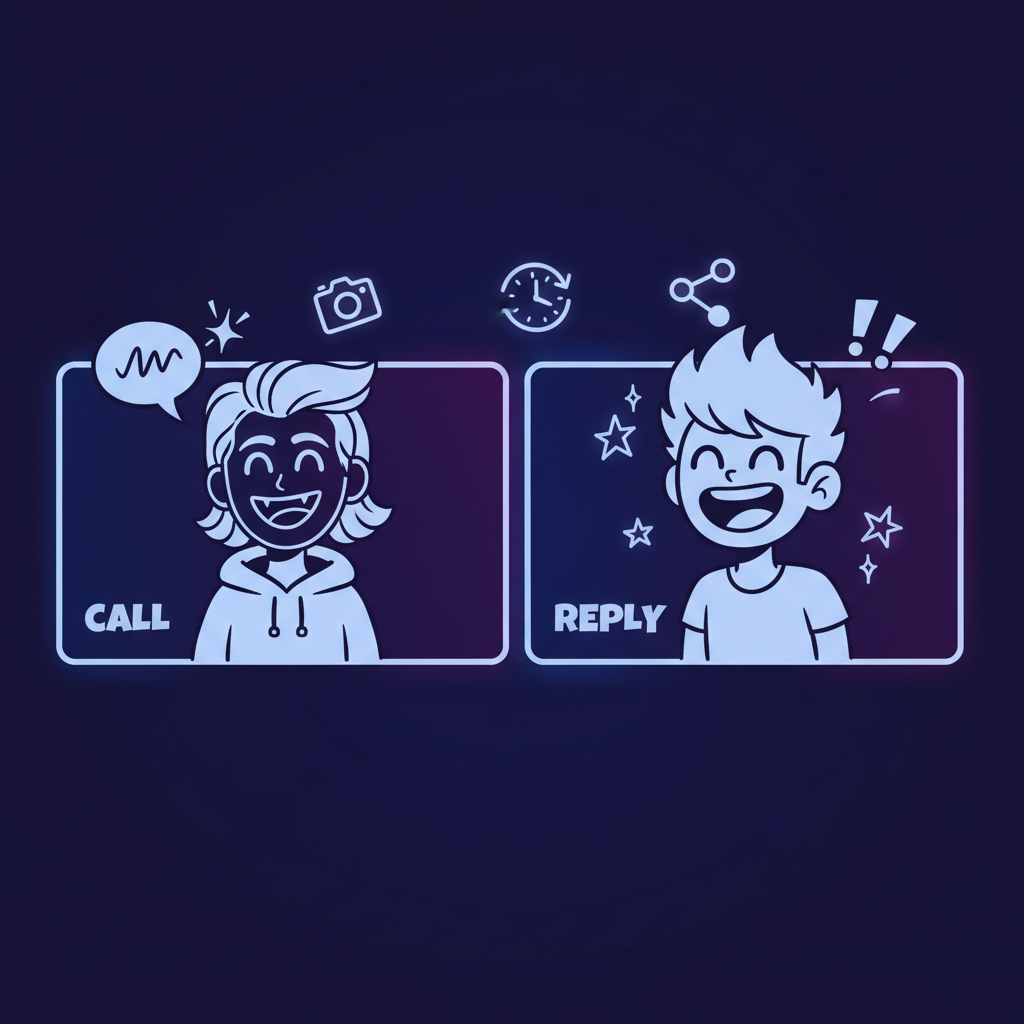How to Video Call or Live Stream with Face Swap on Amigo AI
Find out how to start a face swap video call or go live on your favorite platforms using the Amigo AI web app.
Common Questions About Real-Time Face Swap
Q: Can I live stream with face swap using Amigo AI?
Yes. Amigo AI lets you live stream with real-time face swap on platforms like Twitch, YouTube, and Facebook. Open the web app, enable face swap, and connect it to OBS using Display Capture or a stream key to go live instantly with your chosen face. See our step-by-step guide for live streaming setup.
Q: Does Amigo AI work with Zoom or other video call platforms?
Yes. You can use Amigo AI with Zoom, Google Meet, or other video call platforms through OBS Virtual Camera. Start the virtual camera in OBS, select OBS Virtual Camera in your meeting app's Settings → Video & Effects → Camera, and enjoy face swap during your video calls. Check our detailed guide for video call setup.
Q: Do I need to install software to use Amigo AI face swap?
No installation is needed. Amigo AI Web runs directly in your browser for both video calls and live streaming. You can upload or change faces instantly without downloads, making it one of the easiest real-time face swap tools to start using right away. Check it out!
Q: Can I change my face on a video call?
Yes. With Amigo AI Web, you can change your face during a video call in real-time. Simply upload your preferred face, start a call from your browser, and share the link with the other person. Your video will show the swapped face while maintaining natural expressions and movements.
Q: Can you face swap on a video?
Yes. Amigo AI enables live face swapping on video calls directly from your browser. No downloads or complex setup needed, just access the web version, choose your face, and start your video call with instant face swap technology.
Q: How to swap faces in realtime?
Open Amigo AI Web in your browser, upload the face you want to use, and start a video call. Share the call link with your contact, and when they join, your face will be swapped in real-time with smooth, natural-looking results powered by AI. For complete instructions, visit our guide page.
Q: Which app can replace face in video?
Amigo AI can replace faces in video calls in real-time. Available as both a web app and mobile app, Amigo AI offers seamless face swapping technology that works directly in your browser or on your iOS/Android device, making it easy to use on any platform.
Q: What app can change face in iPhone video?
Amigo AI is available for iPhone on the App Store. Download the app to change your face in video calls and live streams with real-time AI face swap technology. The app is free to use and requires no technical setup, just pick a face and start your video call.